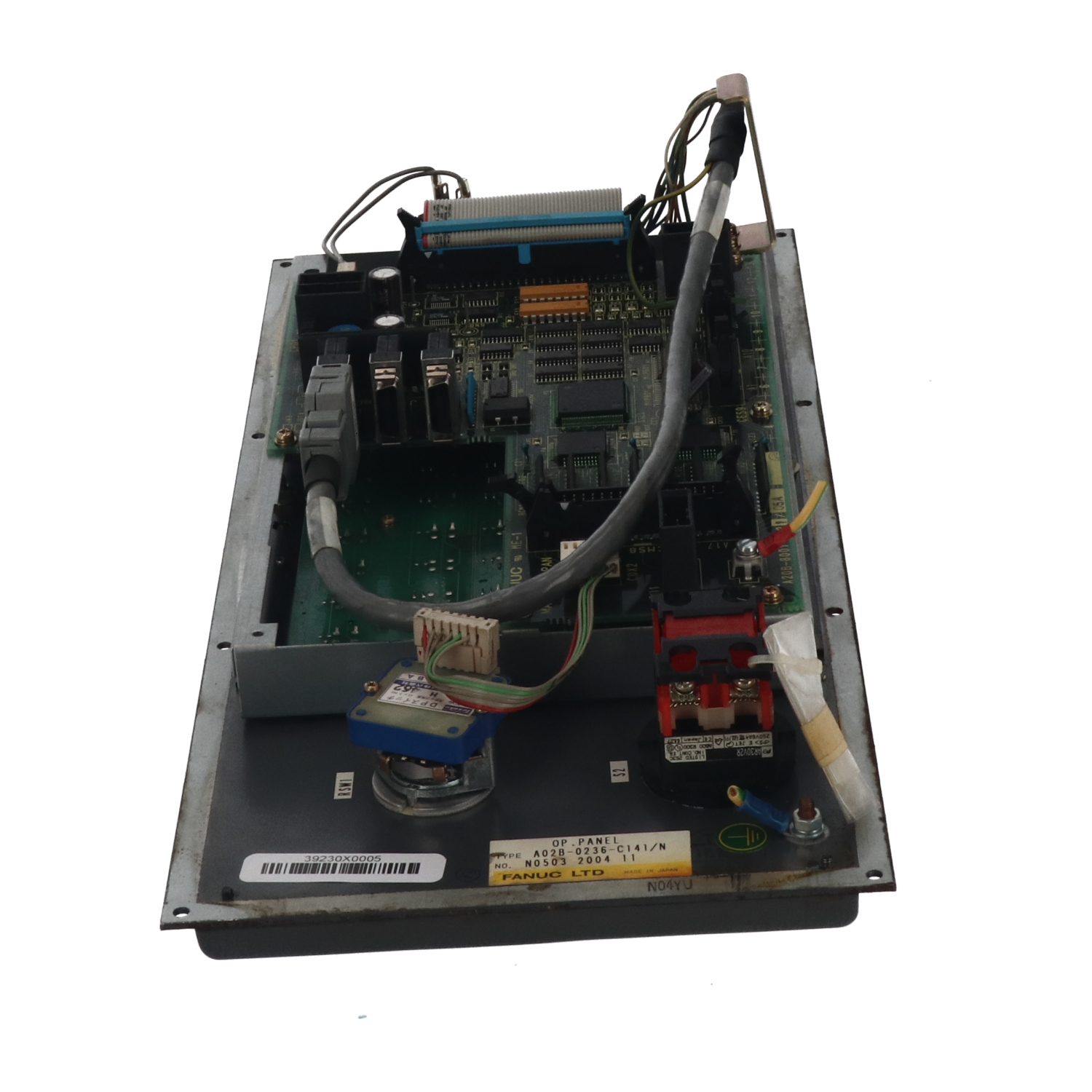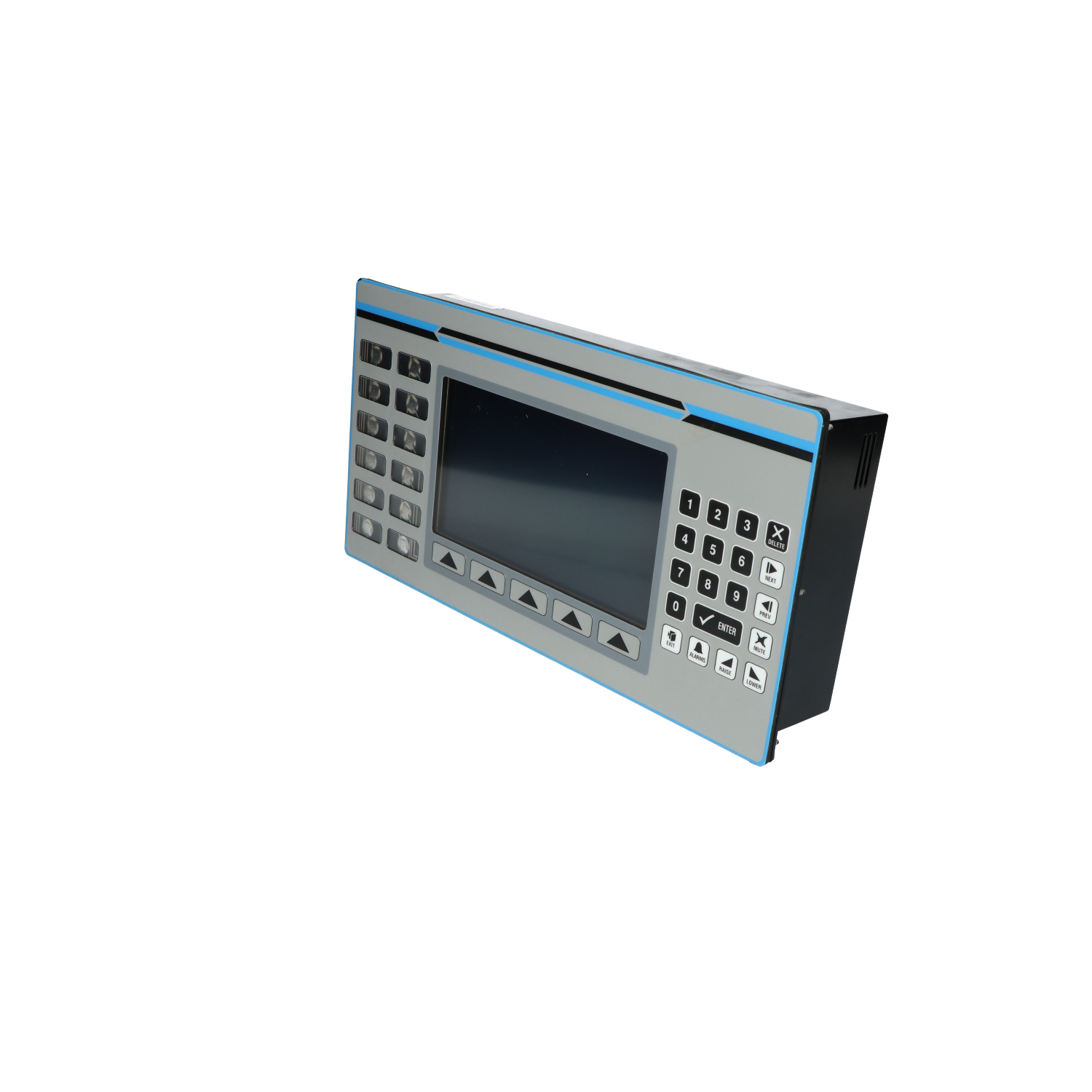Human machine interfaces (HMIs) for operation and monitoring
We stock all sorts of HMIs for your convenience. Both touchscreen and keypad or keyboard models are available from a wide range of manufacturers. And whether you are in the market for a user-friendly basic model, or a comprehensive device with countless features, all orders are shipped the same day.
HMIs
The purpose of human machine interfaces
An HMI is a graphical interface, comparable with a dashboard. It is used to operate and monitor machines. Some other designations for these devices are Man-Machine Interface or MMI, Operator (Interface) Terminal or Local Operator Interface. For use in demanding environments such as factories and plants, ruggedized variants exist. HMIs enable users to communicate with a system, computer program or machine. Operators are presented with a clear display of statistics, KPIs, and certain parameters. Realtime feedback is provided, (preventive) alarms are triggered when required and the system is modified without the need for reprogramming. In many cases, a human machine interface is also quite a cost-effective solution. Indicator lights, push buttons and other physical control elements are replaced by a clear visual depiction. In short, the three primary roles of HMIs are system supervision, replacing pushbuttons, and data handling. Several models are available, with different control types.
Benefits of HMIs
HMIs facilitate plant operations by streamlining processes and increasing efficiency considerably. Continuous access to real-time data, presented in clear visualizations, makes it easy to act immediately when necessary. Data required for decision making is easily gathered. Reliable alerts and warning messages are provided timely to identify deviations and prevent mishaps. Downtime can be kept to an absolute minimum. The first signs of possible future technical problems are easy identifiable. They can be addressed early on. But work becomes safer not only because of this early automatic detection of issues. Operators can avoid dangerous areas because monitoring can take place at a different location. Additionally, with certain HMI configurations, it is possible to easily carry out tests through simulations. This way certain setups can be tested without the need of actually connecting equipment.
HMI touchscreen panel
Human machine interfaces with touchscreen offer a very intuitive way of operation. The touchscreen registers the operator input. A variety of models exists, with different sizes, resolutions, and other display specifications. Both landscape and portrait view configurations are available. From basic models to sophisticated full-color touchscreens with multi-touch support, the range is very broad. These types of HMI are suitable for use in many industrial and commercial settings. Touchscreens based on different technologies are available. Capacitive touchscreens use the human body’s electrical field to process inputs. Smartphones work similarly. They respond to the slightest touch. The registration of multi-touch gestures can be supported by these screens as well. Resistive touchscreens on the other hand, register physical pressure. These are less sensitive. This screen type is unable to provide multi-touch support.
HMI keypad or keyboard panel
Human machine interfaces with a keypad or keyboard offer a simple and highly efficient means of control input. In fact, in some situations keypad and keyboard devices are the only viable solution. When personnel is wearing gloves for instance, mechanical keys can be operated easily. Touchscreens would struggle with input, or not register them at all. Separate keys are beneficial for accuracy anyway. On a flat screen you wouldn’t feel which virtual key exactly you are touching.
Data handler
This type is used mostly in applications which involve large amounts of data. This is the case in configurations which involve continuous system feedback, the printing of production reports, or alarm handling and logging. These HMIs are often quite large for displaying graphs, production summaries and further visual depictions. They usually have considerable memory capacity.
Pushbutton replacer
Another important function of these devices is replacing buttons, LEDs and further indicator lights, switches, dials, and other mechanical control instruments. The HMI produces a visual rendering of these devices. It serves as a user-friendly and convenient substitute for the individual components. As a result, the amount of cables and panels required is also reduced.
Overseer or system supervisor
Overseer HMIs, also known as system supervisors, are typically employed in SCADA or MES applications. These can be described as either distributed or centralized control systems, used to control and monitor complete sites or assemblies of substantial subsystems. These models often run on Windows. They have several ethernet ports to connect with devices.
SCADA systems
Overseer HMIs are a vital part of SCADA systems. These systems are primarily used to control production in industrial environments like plants and factories. PLCs or programmable logic controllers are engaged in real-time. The acronym SCADA stands for Supervisory Control and Data Acquisition. Operators are presented with a real-time representation of processes and short-term historical data. The status of the equipment on the factory floor is immediately apparent. There are four generations of SCADA systems. The first generation, ‘Monolithic’, comprised independent systems which were not connected to other systems. Second generation systems, ‘Distributed’, were connected through a local area network (LAN). This setup allowed for information sharing across stations with separate tasks. Systems of the third generation, ‘Networked’, introduced the WAN or wide area network. These systems can be spread over several LAN networks. This setup is also referred to as a PCN or process control network. PLCs can be incorporated for monitoring tasks. The fourth generation, called web-based or ‘Internet of Things’ (IoT), harnesses the power and capabilities of the cloud. From anywhere in the world, information can be exchanged. Remote data can be viewed, and processes can be controlled. IoT can serve as an alternative to traditional PLCs. Complex algorithms and data modeling can be employed as well.
MES systems
MESs or Manufacturing Execution Systems are designed to monitor, manage, and synchronize the execution of the physical processes involved in transforming raw materials into semi-products or finished goods. MES software is used to optimize the manufacturing process. Tracking, monitoring, and controlling of the production lifecycle are the key features that allow for this. Information is exchanged between the production line and the ERP system (Enterprise Resource Planning). Data regarding consumption, revenue, quality, production orders and stock levels is monitored. Production efficiency is improved. A better ROI or return on investment is ensured as well. System supervisor HMIs play a crucial role in the setups described above. They enable the exchange of data and instructions between operator and all connected machines. Maxodeals will gladly provide you with your new data handler, pushbutton replacer, or overseer.